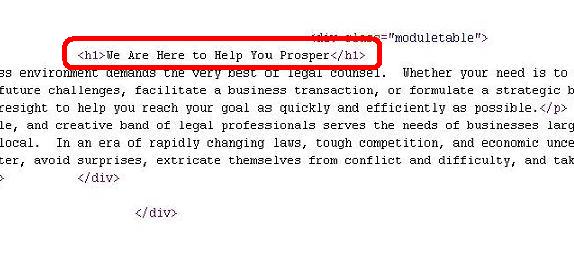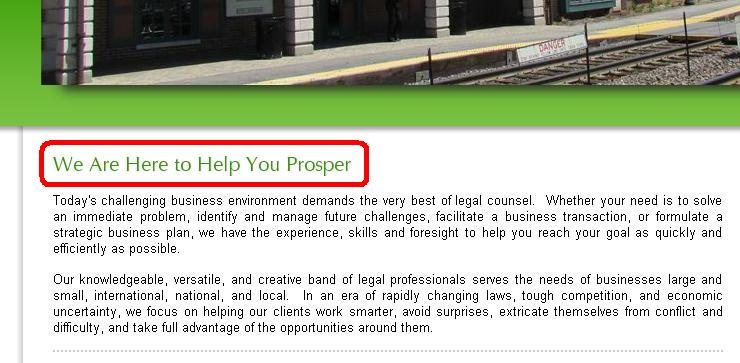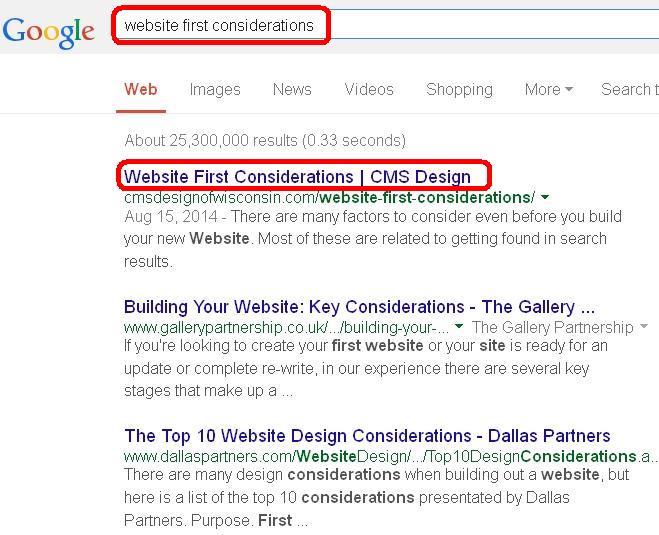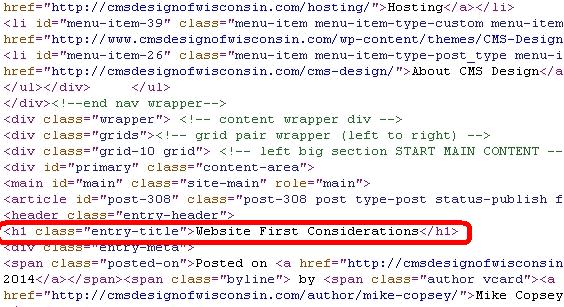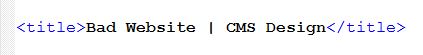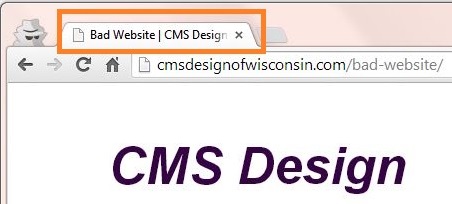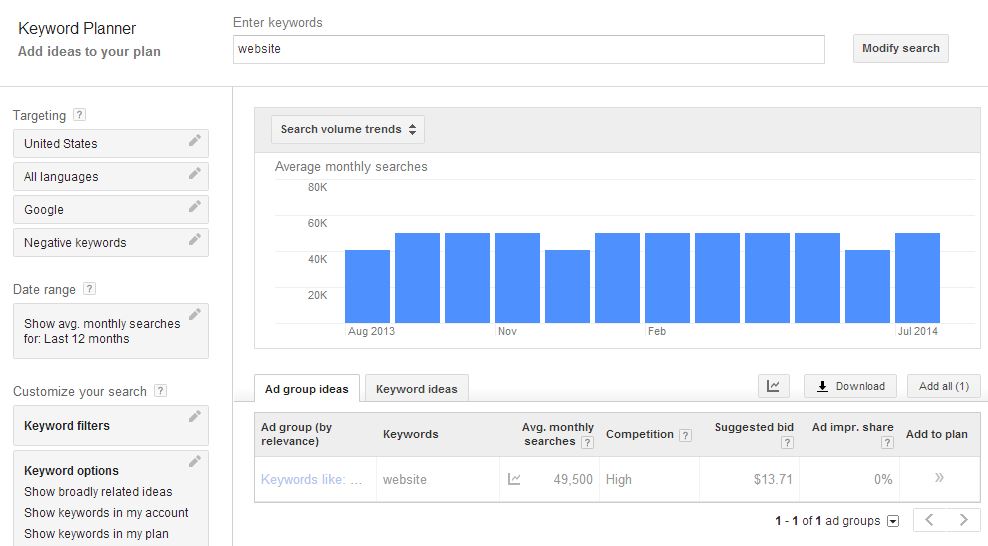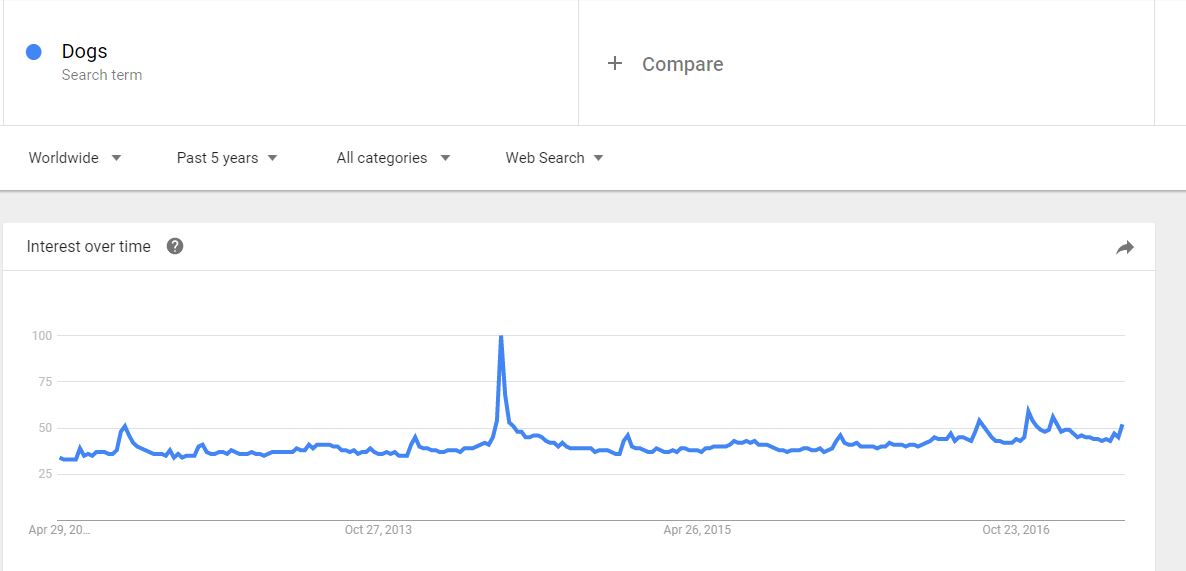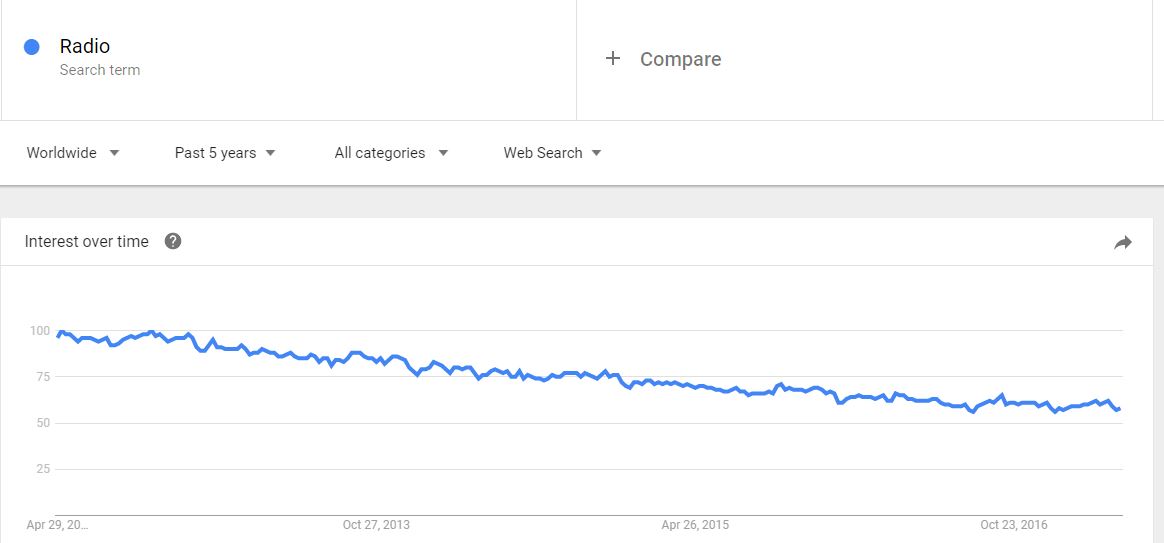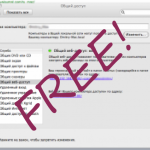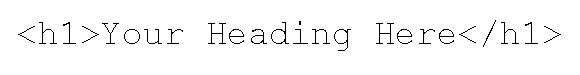There are many factors to consider even before you build your new Website. Most of these are related to getting found in search results.
Getting Found
Most businesses put up a Website so that they can sell their ideas, services, or products. If your site is only going to be used as an expensive business card, then don’t bother reading more of this page.
With the goal of using your Website to gain new business through search in mind, you must understand a little of how search engines work. They, very basically, scan all the pages of your Website and millions of other Websites also, and then when the best matching query arrives via the search field on the search engine’s home page, it compares that search with all of the pages it has saved and tries to make the best, most relative match possible and the lesser matches fall farther down in the search results.
Better Website
You must use text on your pages, Flash, jQuery, JavaScript, photos and videos can really help to entertain and inform your guests but they cannot be indexed by search engines.. This means that if you are going to use any of the above, make sure you have readable text on those pages also. Examples: transcripts of video, alternate text tags on images filled out, alternate messages using <noscript> tags where you can tell the user your site may not work correctly without Javascript enabled.
Website Purpose
Lets say you are selling Websites for a living. I would guess that you would want a Website that promotes the sales of your custom made Websites. This sounds very silly to say but you will see what I mean in a moment. Now are you going to put “Websites For Sale” in bold print all over your home page? I would guess not. So how then do you get your Website to match up with what users are searching for in Google?
Websites Reflect Business Function
In any business plan (and you should have one by the way), there will be a place where you describe the function of your business. This function extends itself in every direction; to your customers, your store front, and of coarse, into the Web. You need to do a market study, making sure that people will buy into what you have to offer and only then proceed with start up if it is all making sense.
You do the same with Websites; research the products and or services that you will sell. You research the keywords related to this industry, to find out what is going to work best or even work at all, when placed on your new website. Remember that the users are searching for answers to their questions like “How much for a 4 page Website?” This query will better match an article / paragraph that starts with those exacting words, NOT “4 pages = $800.00” in a list of prices somewhere. Instead, you can write the page like this:

Keywords
A keyword technically is a single word like “dogs” but key phrases have the same affect as a single keyword sort of.. like “Black Lab dogs” these are two entirely different keyword / phrases that will bring entirely different search results..
Just the word “dogs” alone will return in search matches to “dogs” and probably some matches to “dog”, “canine”, “k9” “k-9” puppies, etc. but these will be partial matches or Google’s interpretation of a synonym of the original word and probably found much lower in the search result as compared to the direct match “dogs”.
The second keyword or key-phrase, “Black Lab dogs”, will be found in better positions (closer to the top of the search results) when someone searches for that exact phrase. Variations will also be found in results such as “Lab dogs” “black Labs” “Black Lab puppies but further down the search results.
Keyword Research
The first place that the average Joe can look for help with finding out what users are searching for is Google Adwords. You might have to create a Gmail account if you do not already have one, and then setup AdWords as if you are going to buy some air time on Google , but you do not have to actually buy anything. If you go through all the motions to research keywords you will end up at the search volume screen where you can see what words and phrases are searched for and what the competition on those words and phrases are.
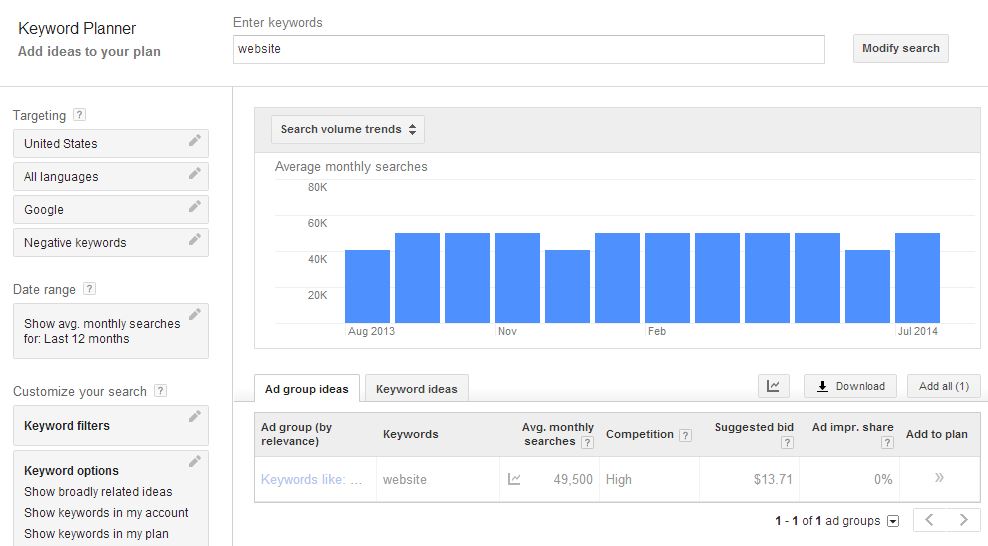
Try to choose keywords that are higher in volume but lower in competition and eventually you should end up knowing which words will have a shot at working best for your Website. There are always other words that mean the same or similar thing. Having a blog on your Website does wonders for these secondary keywords (known as long tail keywords). Natural speech with related, but not exact match words, opens the field for catching more searches using these long tail keywords. “Website” is the keyword but a long tail keyword could be “personal Website”. Search engines can now return a more specific result set based on that more specific description. You have also eliminated that general term and all the competition that comes with it and gained a more detailed result set that will better match what users are searching for which in turn means they will be arriving with a higher interest level in what you have to offer.
Overall, you should be choosing keywords and phrases that are relevant to your business function but also being searched for at the search engines. You can use Google Trends to see how popular keywords were, are , and maybe even predict how well they will be doing in a few months because many keywords are seasonal.. “Camping”, “beaches”, and “deck stain” are keywords that will probably only be popular during the spring and summer whereas “skiing”, “snow plow” and “ice fishing” will probably be more popular in the colder moths.
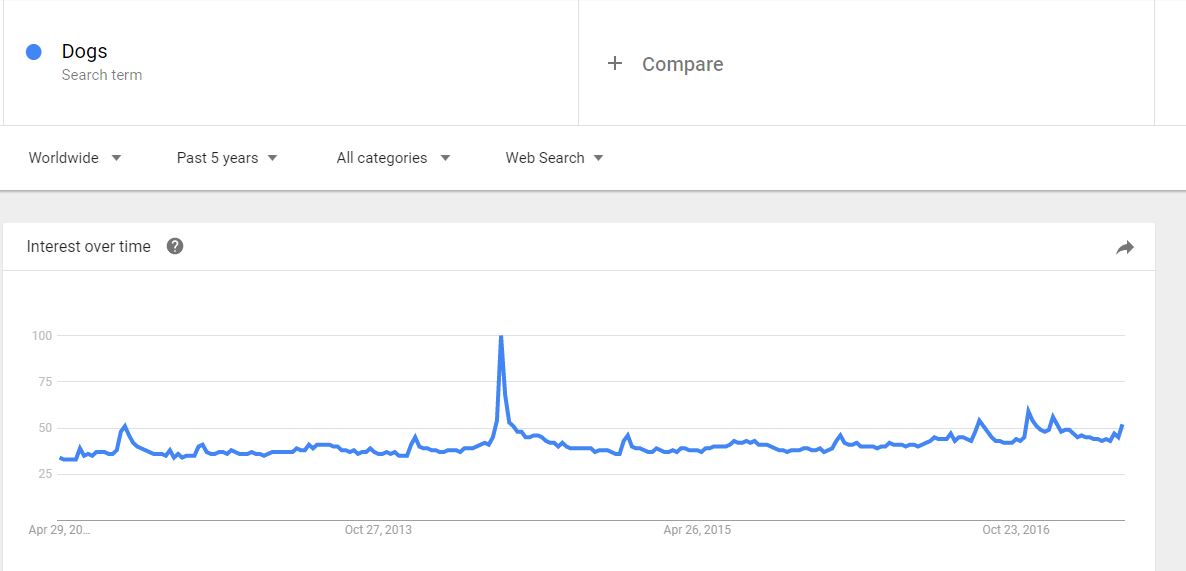
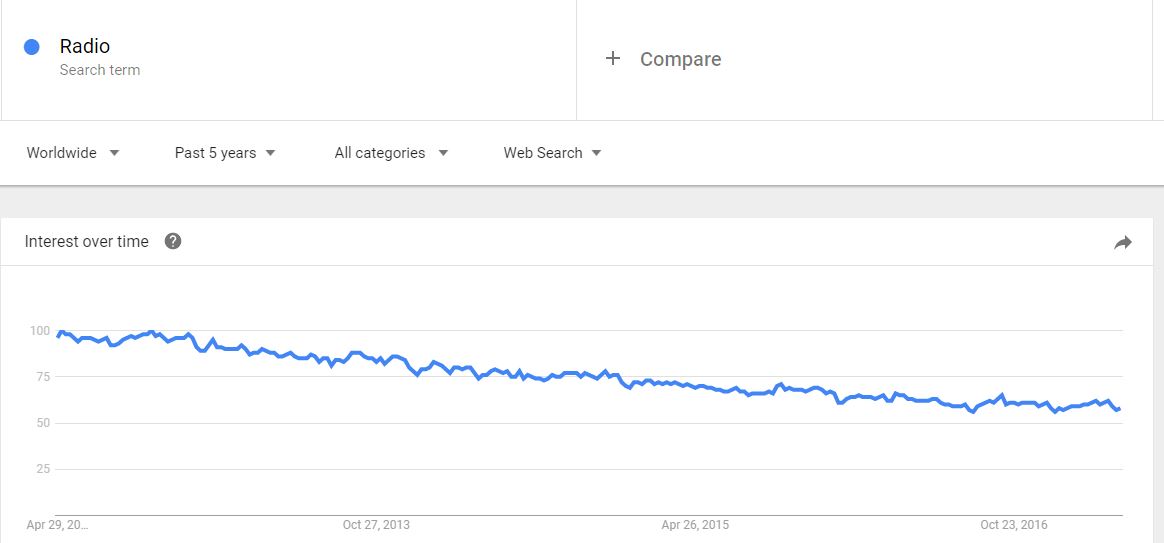
Not dogs seem to be holding steady or increasing in popularity a bit, but “radio” is getting searched for less and less. Who buys a radio now when they can get their music and their news on their phone or MP3 player?
Keywords Used Once Per Website
Don’t reuse the same keyword (and its surrounding content) on more than one page as the search engines will get confused as to which page to return in the search results. Often that means BOTH pages will be found much lower in the search results. Plan out all of your keywords and their pages so they are unique. Only one page on your website should be dedicated to that one keyword.. You can use a keyword on another page to refer to the original keyword page and in normal speech if it happens to come up, just not many times or with relative content.