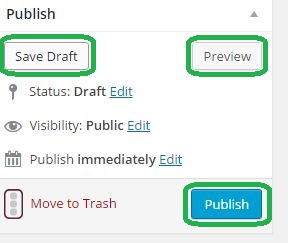WordPress functions similar to many other word processors like Microsoft Word and Open Office but outside of the processor environment there are some large differences that allow WordPress to create Web pages directly on a Website.
WordPress is Web based. You must sign in similar to the way that you would sign into other online accounts like Hotmail or gmail. Unlike computer based editors that save page to the computer’s hard drive. WordPress saves it’s pages to the server’s hard drive in a database and images to a folder on the same server.
You can save a page as a “Draft” in WordPress to keep to from being added to the Website but still allow you work on it. In order to make the page visible to the internet, you will need to press the “Publish” button on the right of the WordPress screen.
When you actually publish a page to the Website, the page / post title gets converted into a URL, the page URL gets added to the menu so that users can find it and a new page full of content is ready to be displayed upon request. This is great news! Now users can find the page on your site and the search engines can index it so it can be found in search. There is one caveat however. Once that page or post is saved and search engines have indexed it, or users have linked to it, deleting it or changing the URL will cause a “404 page not found” error. Later, users may follow that link someone had put up on another Website and end up at a dead stop on your website not knowing what happened to your page. The best way to fix this is not to do it in the first place. If you have just recently published this page or post, say within a few hours, then there is a good chance you can still delete it or change its name / URL without causing much of an issue.
One other major difference is that your data must be sent over the internet from your computer to the server and vise-versa. Unless you are using a secure connection (https is secure, http is not secure), this information will not be private. That’s OK in most all circumstances as you are going to want to publish what you are sending there anyway, just don’t save passwords, credit card or other private information in an unpublished page! Also remember that any built in server based email will not be secure either unless you have a SSL certificate and a https connection.